Introduction: The Shift from Traditional Servers to a New Cloud Era
A decade ago, running a web application meant managing racks of physical servers, ensuring uptime, and handling traffic surges manually. Then came cloud computing, changing everything with virtual machines and scalable infrastructure. Tech giants like Amazon Web Services (AWS), Microsoft Azure, and Google Cloud transformed how businesses deploy applications.
However, as apps grew more complex and users demanded faster, always-on services, even cloud-managed servers became cumbersome. Scaling, provisioning, and maintaining infrastructure still required time, skill, and cost. Developers began asking: Can we deploy code without managing servers at all?
This question gave rise to Serverless Computing-a revolutionary model that allows developers to focus solely on writing code while the cloud provider manages the rest. From AWS Lambda to Azure Functions, serverless is reshaping how modern applications are built, deployed, and scaled.
But what does “serverless” truly mean? How does it work? And what makes it the next evolution in cloud tech? Let’s dive deeper.
What Is Serverless Computing?
At its core, serverless computing doesn’t mean there are no servers-it simply means developers don’t manage them. The cloud provider automatically handles infrastructure tasks such as:
- Server provisioning and maintenance
- Auto-scaling and load balancing
- Resource allocation and monitoring
- Fault tolerance and redundancy
You just upload your code, define when and how it should run, and the provider executes it on demand.
In the serverless model, you pay only for what you use – no idle time, no pre-allocated servers. This is known as a Function-as-a-Service (FaaS) model, and it’s what powers AWS Lambda, Google Cloud Functions, and Azure Functions today.
How Serverless Technology Works
Let’s break down the process step-by-step:
- Code Upload – Developers upload their functions (code snippets) to a platform like AWS Lambda.
- Trigger Setup – You define “triggers” — events that start the function. This could be an HTTP request, database change, or even a file upload to Amazon S3.
- Automatic Execution – When the trigger occurs, the provider allocates resources, runs the function, and returns a response.
- Auto-Scaling – Whether 10 or 10,000 users hit your app, the cloud automatically scales up or down.
- Pay-Per-Use Billing – You pay only for the compute time your function consumes—no unused server costs.
Simplified Example
Imagine a photo-sharing app. When users upload photos, a function automatically resizes and stores images in the cloud. No servers. No manual scaling. Just code and events.
Traditional Servers vs. Serverless: A Comparison
| Feature | Traditional Server Hosting | Serverless Computing |
|---|---|---|
| Infrastructure Management | Managed by user or DevOps team | Fully managed by cloud provider |
| Scaling | Manual or semi-automatic | Automatic, event-driven |
| Billing Model | Pay for server uptime | Pay only for actual execution time |
| Deployment Speed | Slower, requires setup | Rapid, minimal configuration |
| Fault Tolerance | Requires redundancy setup | Built-in high availability |
| Ideal Use Case | Constant workloads | Event-driven or variable workloads |
Why Serverless Matters in Today’s Cloud Landscape
In a digital-first world where downtime can cost millions, serverless technology offers agility and efficiency. Recent amazon outage and internet outage incidents remind us that even top-tier cloud systems face challenges. But with serverless, applications can automatically reroute, recover, and scale with minimal manual intervention.
For enterprises leveraging Amazon Web Services, serverless tools like AWS Lambda, DynamoDB, and API Gateway enable developers to focus on innovation rather than infrastructure maintenance.
Key Benefits of Serverless Architecture
1. Cost Efficiency
You only pay when your code runs. There’s no need to maintain idle servers, making it highly cost-effective for startups and large enterprises alike.
2. Scalability Without Complexity
Serverless apps scale automatically with user demand, removing the need for manual load balancing.
3. Faster Time to Market
Developers can deploy updates quickly, accelerating innovation cycles.
4. Reduced Operational Overhead
Cloud providers handle server provisioning, monitoring, and updates—allowing teams to focus on development.
5. Enhanced Reliability
Serverless systems inherently use distributed architecture, ensuring higher fault tolerance.
Challenges and Limitations of Serverless
While serverless is powerful, it’s not perfect. Here’s a realistic look at its downsides:
Pros
- Simplified deployment
- Lower operational cost
- Built-in scalability and redundancy
- Reduced time-to-market
Cons
- Cold Start Latency: First-time function calls may be slower.
- Vendor Lock-In: Migrating from AWS Lambda to another platform can be complex.
- Limited Execution Time: Some serverless functions have runtime limits.
- Debugging Complexity: Tracking logs across distributed functions can be challenging.
Popular Serverless Platforms
1. AWS Lambda (Amazon Web Services)
The pioneer of serverless computing, offering integrations with S3, DynamoDB, and CloudWatch.
2. Google Cloud Functions
Optimized for event-driven applications and supports multi-language development.
3. Microsoft Azure Functions
Ideal for enterprise-grade workloads and hybrid cloud environments.
4. IBM Cloud Functions
Built on Apache OpenWhisk, offering strong open-source flexibility.
5. Cloudflare Workers
Edge-based serverless deployment for low-latency global execution.
Serverless Use Cases in the Real World
- Web Applications: Dynamic, event-driven websites that scale automatically.
- IoT Processing: Handling millions of device signals in real-time.
- Data Pipelines: Event-triggered ETL (Extract, Transform, Load) workflows.
- Chatbots & APIs: On-demand conversational interfaces and backend services.
- Multimedia Processing: Automatic image resizing, video transcoding, and content moderation.
The Role of AWS and Amazon Web Services
Amazon Web Services leads the charge with its robust serverless ecosystem.
Key components include:
- AWS Lambda – Executes backend logic.
- Amazon API Gateway – Manages API endpoints.
- AWS DynamoDB – Provides serverless database functionality.
- Amazon S3 – Stores and triggers events for data handling.
In times of aws outage today or broader internet outage, these services are designed to reroute traffic and recover automatically, minimizing downtime for global businesses.
Serverless vs. Containers: Which Is Better?
While containers (like Docker or Kubernetes) also simplify deployment, they still require infrastructure management. Serverless, by contrast, abstracts the entire backend layer.
| Aspect | Containers | Serverless |
|---|---|---|
| Setup Time | Moderate | Minimal |
| Infrastructure Control | High | Low |
| Billing | Pay per container uptime | Pay per execution |
| Best For | Long-running processes | Event-driven tasks |
Verdict:
Use containers for constant workloads; choose serverless for unpredictable or on-demand usage.
Security in Serverless Computing
Security remains a priority. Cloud providers enforce robust controls, but developers must manage:
- Function permissions and API keys
- Data encryption in transit and at rest
- Dependency vulnerabilities in open-source libraries
- Event validation to prevent injection attacks
By combining provider-level protection with best coding practices, serverless apps can be both powerful and secure.
Future Trends: The Road Ahead for Serverless
- AI Integration: Serverless will power lightweight AI models at scale.
- Edge Computing: Combining serverless and edge will reduce latency.
- Multi-Cloud Strategies: Future apps will run seamlessly across AWS, Azure, and GCP.
- Cost Optimization Tools: New analytics will track and optimize pay-per-use models.
As adoption grows, serverless is poised to become the default standard for cloud-native development.
Conclusion: The Future Is Serverless
The evolution from traditional servers to serverless architecture marks one of the most significant shifts in cloud computing history. By removing infrastructure barriers, serverless technology empowers developers to innovate faster, scale smarter, and reduce costs.
As more organizations adopt Amazon Web Services and other cloud platforms, the future of application deployment is becoming clearer — it’s agile, event-driven, and serverless.
In a world where outages and downtime can disrupt millions, serverless ensures resilience, adaptability, and performance that traditional architectures simply can’t match.
The next evolution in cloud tech is here — and it’s serverless.
Frequently Asked Questions (FAQ)
Q1: Does serverless mean no servers are used?
Ans: No. “Serverless” means you don’t manage servers manually. The cloud provider still runs your code on servers in the background.
Q2: Is serverless more reliable than traditional hosting?
Ans: Yes, because it offers built-in redundancy and auto-scaling, ensuring uptime even during unexpected traffic spikes.
Q3: What happens during an AWS outage?
Ans: During an aws outage today, some serverless services may temporarily degrade, but AWS’s multi-region design allows rerouting to unaffected areas.
Q4: Can serverless be used for large enterprise apps?
Ans: Absolutely. Many enterprises use serverless for microservices, APIs, and event-driven workloads. It offers scalability and cost savings.
Q5: How does serverless differ from containers like Docker?
Ans: Containers still require infrastructure management; serverless abstracts that entirely, letting developers focus on writing and deploying code.
Q6: What are the best tools for monitoring serverless apps?
Ans: Tools like AWS CloudWatch, Datadog, and New Relic help track performance, execution time, and cost metrics.




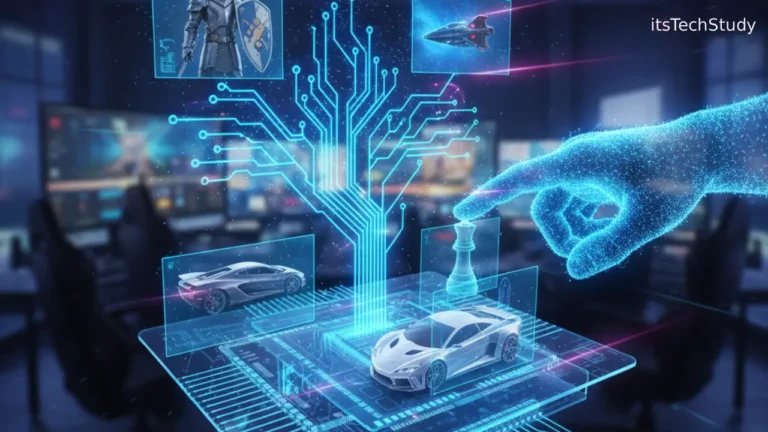

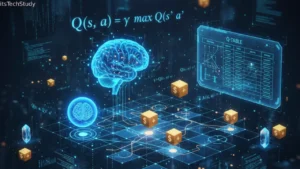

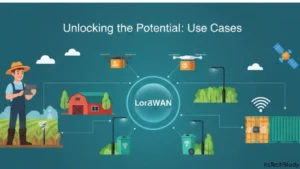

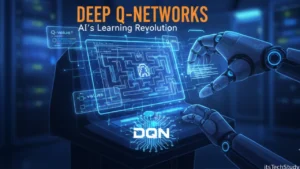

No Comments Yet
Be the first to share your thoughts.
Leave a Comment