Technology is evolving faster than ever – and at the center of every digital innovation lies one critical component: the Operating System (OS). Whether you’re tapping on your smartphone, running a business server, or using cutting-edge AI tools, an OS quietly manages everything in the background.
From the early days of punch cards and command lines to sleek, intuitive systems like Nothing OS 4.0, operating systems have come a long way. But few people realize just how much they influence performance, security, and even innovation itself.
In this deep dive, we’ll explore how operating system technology has evolved, what defines its architecture, and why it remains one of the most powerful forces in modern computing.
What Is an Operating System and Why It Matters
An Operating System acts as the bridge between hardware and software, allowing users and programs to interact with a device efficiently. It handles everything – from memory allocation to process scheduling — ensuring your computer or phone runs smoothly.
Think of it as the conductor of a digital orchestra: it doesn’t make the music, but without it, the instruments (hardware and applications) would be chaos.
Key Functions of an Operating System
- Process Management: Controls how different programs run and share CPU time.
- Memory Management: Allocates and frees up RAM as needed.
- File System Management: Organizes data in storage devices.
- Security and Access Control: Protects system integrity and user data.
- User Interface (UI): Provides a visual or command-based way to interact with the system.
The Evolution of Operating System Technology
Operating systems didn’t emerge overnight – they evolved alongside the computer itself. From simple control programs to AI-powered ecosystems, here’s a brief journey through time.
| Era | Operating System Milestone | Key Characteristics |
|---|---|---|
| 1950s–60s | Batch Processing Systems | No interaction; jobs processed in batches |
| 1970s | UNIX & Early Command Line OS | Multi-user, multitasking; foundation of modern OS |
| 1980s | MS-DOS, Mac OS | Personal computing boom; graphical UIs introduced |
| 1990s | Windows 95, Linux | GUI dominance; rise of open-source movement |
| 2000s | macOS, Windows XP, Android | Cross-platform systems; mobile OS revolution |
| 2010s | iOS, Chrome OS, Cloud-based OS | Cloud integration, mobile-first designs |
| 2020s–Present | Nothing OS 4.0, AI-driven OS | Minimalist UI, AI optimization, privacy focus |
Operating systems have become smarter, lighter, and more user-centric. Modern OS platforms like Nothing OS 4.0 and nothing os 4.0 phone 3a beta emphasize simplicity, personalization, and privacy – elements that define the digital experience of the 2020s.
Understanding OS Architecture: The Brain Behind the Machine
Every operating system is built around a core structure known as its architecture. This defines how its components communicate, manage tasks, and deliver performance.
Core Components of OS Architecture
- Kernel – The heart of the OS. It manages CPU, memory, and device operations.
- Device Drivers – Software that connects hardware components to the OS.
- System Libraries – Prewritten code that helps apps interact with the OS.
- User Interface (UI) – What users see and interact with (like Windows Explorer or Android’s UI).
Types of OS Architectures
- Monolithic Kernel: Fast but complex (used in Linux).
- Microkernel: Modular and secure (used in macOS and QNX).
- Hybrid Kernel: Combines performance and modularity (used in Windows and Nothing OS 4.0).
- Exokernel: Minimalist, efficient approach ideal for high-performance systems.
The Modern Shift: From Desktop to Cloud and Beyond
The role of operating systems has expanded beyond desktops and laptops. Today’s OS environments power everything from smartphones and IoT devices to autonomous vehicles and cloud servers.
Trends Shaping Modern Operating Systems
- AI Integration: Systems learn user habits to optimize battery, performance, and security.
- Cloud-Based OS: Access your system and data anywhere, anytime.
- Edge Computing: Lightweight OS designed for IoT and industrial systems.
- Security by Design: OS-level protection against malware and breaches.
- Minimalism and Speed: As seen in Nothing OS 4.0, where performance meets elegance.
Spotlight: Nothing OS 4.0 – A New Approach to Minimalist Computing
Nothing OS 4.0, developed by tech startup Nothing, represents the new generation of mobile operating systems. Unlike heavily customized Android skins, it focuses on speed, simplicity, and seamless integration.
What Makes Nothing OS 4.0 Stand Out
- Clean Interface: No unnecessary bloatware or clutter.
- Fast Performance: Optimized background processes and lightweight design.
- Enhanced Privacy: Strong control over data access and permissions.
- Seamless Ecosystem: Connects easily with other Nothing devices.
Pros of Nothing OS 4.0
- Sleek, distraction-free UI
- Faster system updates
- Efficient battery management
- Smooth multitasking
Cons of Nothing OS 4.0
- Limited customization compared to other Android skins
- Smaller app ecosystem (currently)
- Fewer advanced features for power users
Comparison: Traditional OS vs Modern OS
| Feature | Traditional OS (e.g., Windows XP) | Modern OS (e.g., Nothing OS 4.0, Android 14) |
|---|---|---|
| User Interface | Basic, desktop-centric | Minimal, gesture-based, mobile-friendly |
| Security | Manual updates, limited encryption | Real-time updates, built-in privacy tools |
| Performance | Hardware-dependent | Optimized for cloud and mobile |
| Integration | Local storage | Cloud and ecosystem sync |
| AI Capabilities | None | Built-in smart optimization |
| Energy Efficiency | Low | High – battery and power optimization |
Challenges Facing Operating System Development
While OS technology has advanced remarkably, challenges remain – especially as devices diversify.
- Fragmentation: Multiple hardware versions make updates complex.
- Cybersecurity Threats: OS-level exploits are growing more sophisticated.
- Performance vs. Privacy Trade-offs: Balancing AI personalization with data protection.
- Compatibility: Maintaining support for legacy software.
- Sustainability: Energy-efficient software for greener tech ecosystems.
The Impact of Operating Systems on the Tech World
Operating systems define how humans interact with machines – influencing industries from education to space exploration.
Key Impacts
- Empowering Innovation: From AI to robotics, every modern tech innovation depends on OS frameworks.
- Economic Growth: OS development fuels app ecosystems and tech startups.
- Digital Inclusion: Mobile OS platforms bring computing to billions worldwide.
- Sustainability: Modern OS designs focus on energy efficiency and device longevity.
Operating systems have become more than software – they’re the foundation of digital progress.
Conclusion: The Future of Operating System Technology
Operating systems have quietly shaped every aspect of the digital world – from massive data centers to the smartphones in our hands. As we move toward AI-powered, minimalist, and cloud-connected systems like Nothing OS 4.0, the OS will continue to evolve from being just a control system to becoming an intelligent partner in daily computing.
The future OS will not just run our devices – it will understand them, adapt to our needs, and empower a new generation of digital experiences.
FAQ: Operating System Technology
Q1: What are the main types of operating systems?
Ans: There are five major types - batch, time-sharing, distributed, real-time, and mobile OS. Each serves different computing environments, from supercomputers to smartphones.
Q2: What is the difference between a kernel and an operating system?
Ans: The kernel is the core part of the OS managing hardware and processes. The OS includes the kernel plus interfaces, utilities, and applications.
Q3: How does Nothing OS 4.0 differ from Android?
Ans: Nothing OS 4.0 is based on Android but removes unnecessary layers for speed and simplicity, offering a clean, minimal experience with faster updates.
Q4: Which operating system is best for developers?
Ans: Linux-based systems remain the top choice due to flexibility, open-source access, and strong community support.
Q5: Can AI improve operating systems?
Ans: Yes. AI helps OS platforms learn user behavior, optimize performance, and enhance security through predictive algorithms.
Q6: How do operating systems ensure security?
Ans: They use encryption, access control, sandboxing, and real-time threat detection to safeguard data and prevent unauthorized access.





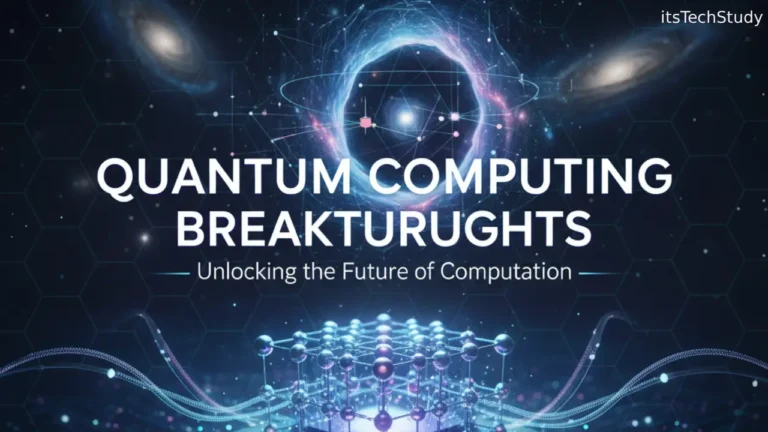
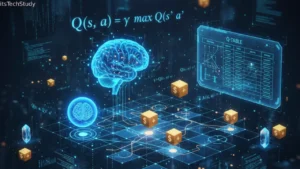

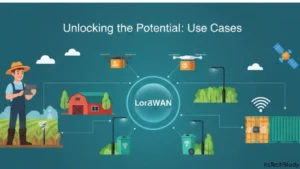

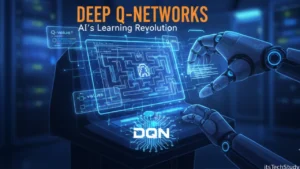

No Comments Yet
Be the first to share your thoughts.
Leave a Comment