Introduction: The New Era of Gaming Freedom
For decades, gaming has been tied to powerful hardware – high-end consoles, gaming PCs, and costly accessories. If you didn’t have the latest GPU or PlayStation, you couldn’t fully experience AAA titles. That was the hard truth of traditional gaming. But now, technology has finally broken that barrier with something revolutionary – cloud gaming.
Imagine streaming a game just like a YouTube video – no downloads, no updates, and no hardware limitations. That’s the promise of cloud gaming: the ability to play any game, anywhere, whether you’re on a tablet, a smart TV, or even a basic laptop.
As PlayStation Portal and other cloud-based gaming services rise in popularity, they’re reshaping how players interact with digital worlds. From remote play to instant access, the gaming industry is experiencing one of its biggest transformations since the invention of online multiplayer.
Let’s explore how this futuristic technology works, the best platforms available, and how you can harness its power to play games seamlessly, anywhere in the world.
What Is Cloud Gaming and How Does It Work?
Cloud gaming, also known as game streaming, is a service that lets users play video games on devices without the need for expensive hardware. Instead of running the game locally, the processing happens on powerful remote servers (in the “cloud”), and the video output is streamed to your device via the internet.
In simpler terms:
- You play the game on your device.
- The game runs on a high-performance server in a data center.
- Your device receives the visuals and sends back your inputs almost instantly.
How Cloud Gaming Works Step-by-Step
- Choose a Cloud Gaming Platform (like NVIDIA GeForce Now, Xbox Cloud Gaming, or PlayStation Cloud).
- Connect to the Internet (a stable, high-speed connection is vital).
- Select a Game – either from the platform’s library or your own collection.
- Stream and Play – no downloads or installations required.
This system works similarly to Netflix or YouTube streaming, but with real-time interactive gameplay.
Why Cloud Gaming Is Gaining Momentum
The push toward cloud-based entertainment is part of a larger digital trend. Just as movies and music moved from physical discs to online streaming, games are following suit.
Some key trends driving this growth include:
- Faster Internet Speeds (5G & Fiber): Enabling low-latency, high-quality streaming.
- Affordable Subscription Models: Players can access massive libraries for a monthly fee.
- Cross-Device Compatibility: Play on phones, tablets, TVs, or low-end PCs.
- Eco-Friendly Gaming: Less need for hardware manufacturing and power-hungry systems.
According to market studies, the global cloud gaming industry is expected to surpass $30 billion by 2030, signaling a major shift in how gaming will be experienced globally.
Top Cloud Gaming Platforms in 2025
Below is a comparison of popular cloud gaming platforms and what makes them unique:
| Platform | Subscription Cost | Supported Devices | Game Library Type | Highlight Feature |
|---|---|---|---|---|
| NVIDIA GeForce Now | Free / Paid Tiers | PC, Mac, Android, Smart TVs | Bring-your-own-games | Ultra-low latency & RTX support |
| Xbox Cloud Gaming | Part of Game Pass | PC, Mobile, Xbox consoles, Smart TVs | Game Pass library | Cross-device gameplay |
| PlayStation Portal | Console Companion | PS5 remote play on handheld device | PlayStation library (streaming) | Portable console experience |
| Amazon Luna | $9.99/month | Fire TV, PC, Mac, Web, Mobile | Subscription-based library | Seamless Amazon integration |
| Boosteroid | $9.89/month | PC, Mac, Mobile, Browser | Bring-your-own-games | Global accessibility |
| Shadow PC | $29.99/month | Any device with internet access | PC-as-a-service model | Full virtual PC experience |
PlayStation Portal: Bridging Consoles and the Cloud
Sony’s PlayStation Portal is redefining what handheld gaming means. Instead of being a standalone console, it acts as a remote play device for your PlayStation 5. Using Wi-Fi, it streams games directly from your console to its 8-inch HD screen – meaning you can play your PS5 games anywhere in the house, or even remotely, if connected online.
Why PlayStation Portal Is a Big Step for Cloud Gaming
- No Need for a TV: Play games without being tied to your living room setup.
- Seamless Integration: Uses the same PlayStation account and library.
- Smooth Experience: Optimized for low latency and quick response.
- Future Potential: May integrate directly with PlayStation Cloud services.
PlayStation Portal shows how the lines between traditional consoles and cloud platforms are blurring, paving the way for fully hardware-free gaming ecosystems.
Benefits of Cloud Gaming
Cloud gaming isn’t just a convenience – it’s a complete paradigm shift for both gamers and developers.
Pros
- No Need for Expensive Hardware – Enjoy high-end graphics even on basic devices.
- Instant Access – Play immediately without downloads or updates.
- Play Anywhere – Continue your game on any device, anytime.
- Cross-Platform Syncing – Cloud saves make gaming portable and continuous.
- Sustainable – Reduces electronic waste and energy use.
Cons
- Requires Strong Internet – Poor connection can lead to lag or disconnects.
- Subscription Costs – Some platforms can be pricey over time.
- Game Ownership Issues – You often don’t “own” games, just access them.
- Latency Problems – Fast-paced games may still face input delay.
Setting Up Cloud Gaming: Step-by-Step Guide
Here’s how you can set up your system to start playing cloud games today:
Step 1: Choose Your Platform
Select a service that fits your needs – for example:
- Casual gamers: Xbox Cloud Gaming or Amazon Luna.
- PC gamers: NVIDIA GeForce Now or Shadow PC.
- PlayStation fans: PlayStation Portal or PS Cloud Streaming.
Step 2: Ensure Strong Internet Connection
You’ll need:
- At least 20 Mbps for 1080p gaming.
- 50 Mbps or higher for 4K streaming.
- Wired or 5GHz Wi-Fi recommended.
Step 3: Connect Your Controller
Most platforms support Bluetooth or USB controllers. Xbox and PlayStation controllers are universally compatible.
Step 4: Log In and Stream
Access your account, choose a game, and start playing – it’s that simple.
Cloud Gaming vs. Traditional Gaming
| Aspect | Cloud Gaming | Traditional Gaming |
|---|---|---|
| Hardware Cost | Low (subscription-based) | High (console or gaming PC needed) |
| Game Loading Time | Instant (streaming) | Long (downloads/installation required) |
| Mobility | Play anywhere | Limited to physical hardware |
| Internet Dependency | Essential | Not required after download |
| Performance Stability | Depends on connection | Hardware-dependent |
| Game Ownership | Often limited to subscription access | Permanent (digital or physical copy) |
Tips to Improve Cloud Gaming Performance
To make the most of your cloud gaming experience, follow these optimization tips:
- Use a Wired Connection – Avoid Wi-Fi interference.
- Close Background Apps – Free up bandwidth for smooth streaming.
- Select Nearest Server – Choose a platform with regional data centers.
- Adjust Resolution – Lower settings reduce lag on slower connections.
- Update Network Drivers and Firmware – Ensure devices are fully optimized.
Future of Cloud Gaming
Cloud gaming isn’t just a trend – it’s shaping the future of digital entertainment.
With AI-powered optimizations, 5G ultra-low latency networks, and edge computing, the next few years will bring gaming experiences indistinguishable from local play.
Even console giants like Sony and Microsoft are investing heavily in hybrid cloud systems, meaning the PlayStation Portal and Xbox Cloud Gaming are just the beginning of a truly borderless gaming world.
Conclusion: Gaming Without Limits
Cloud gaming has made the impossible possible – playing any game, anywhere, without expensive consoles or powerful PCs. Whether through PlayStation Portal, Xbox Cloud Gaming, or NVIDIA GeForce Now, players now enjoy unprecedented freedom.
As internet infrastructure continues to advance, the day isn’t far when hardware limitations will completely disappear. The future of gaming lies not in what you own, but in what you can access – and cloud gaming is leading the charge toward that limitless frontier.
Frequently Asked Questions (FAQ)
Q1: Can I play any game on cloud gaming platforms?
Ans: Yes, most cloud platforms support thousands of popular titles. However, library access depends on the provider — some allow you to bring your own games, while others offer subscription-based libraries.
Q2: What internet speed is needed for cloud gaming?
Ans: For smooth gameplay, aim for at least 20 Mbps for Full HD and 50 Mbps for 4K resolution. Low-latency connections are crucial for responsiveness.
Q3: Does PlayStation Portal require cloud streaming?
Ans: PlayStation Portal primarily uses Remote Play, streaming games from your PS5 console over Wi-Fi. However, future updates may integrate full PlayStation Cloud streaming.
Q4: Is there input lag in cloud gaming?
Ans: Minor latency exists, but modern technology like NVIDIA Reflex and 5G edge servers have minimized it significantly for most users.
Q5: Are cloud gaming subscriptions worth it?
Ans: If you don’t want to invest in costly gaming hardware, cloud gaming offers great value — especially with cross-platform play and access to premium titles.
Q6: What devices support cloud gaming?
Ans: Cloud gaming works on smartphones, tablets, PCs, Macs, smart TVs, and even web browsers. You just need a compatible controller and stable internet.





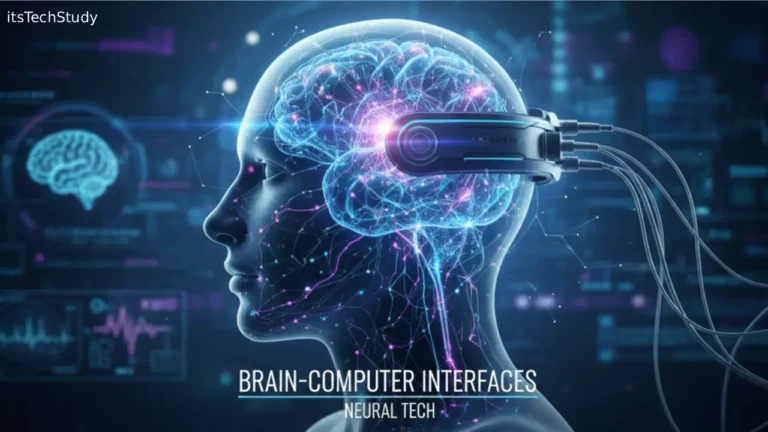
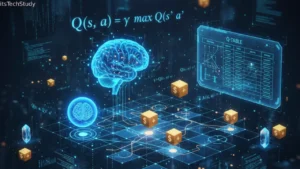

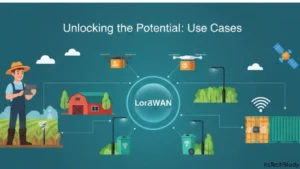

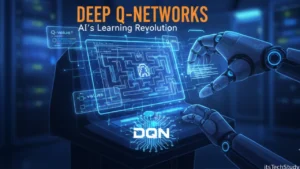

No Comments Yet
Be the first to share your thoughts.
Leave a Comment